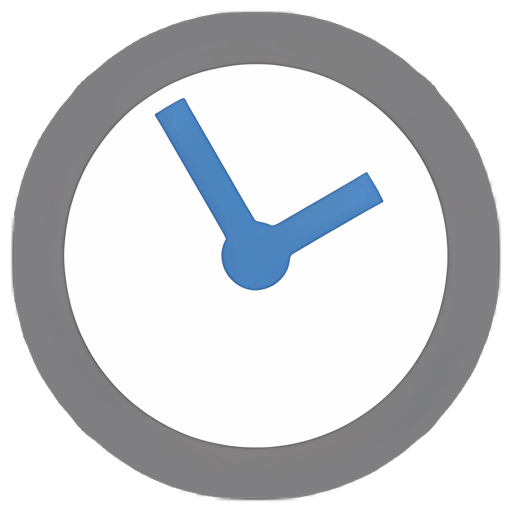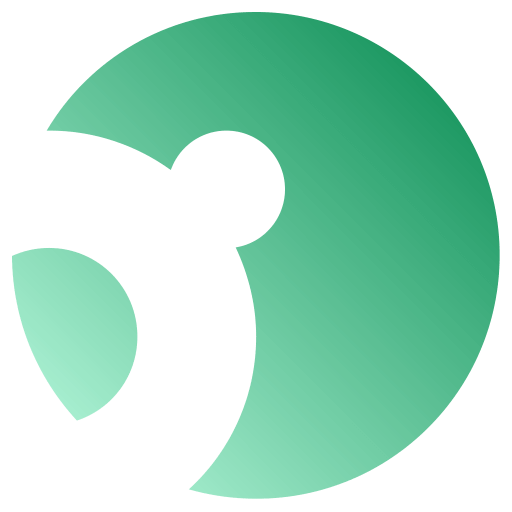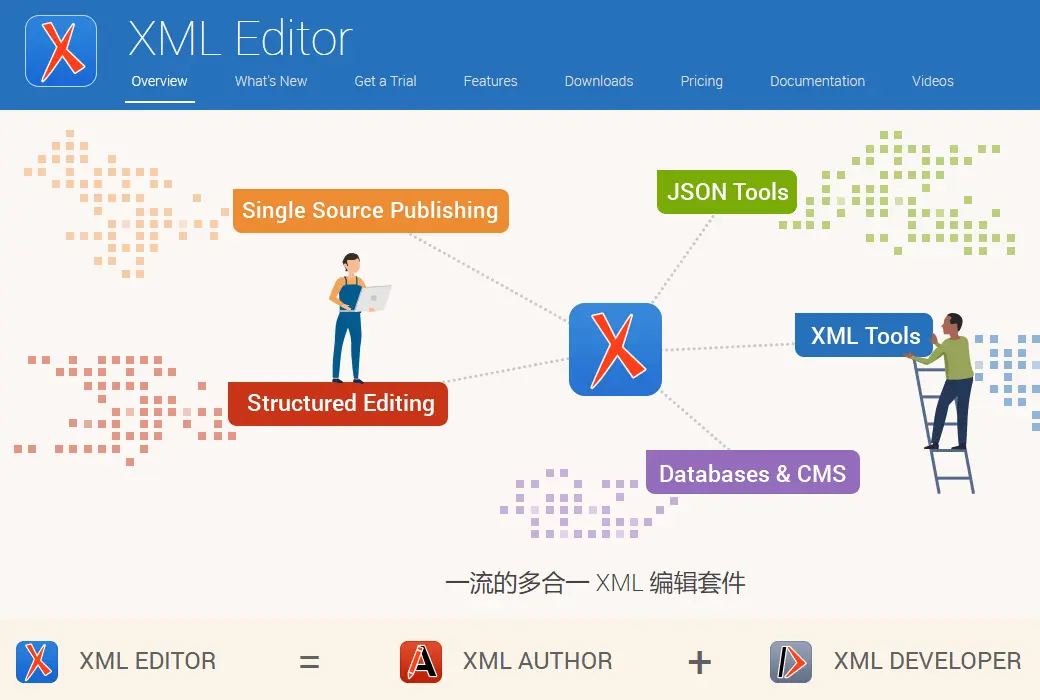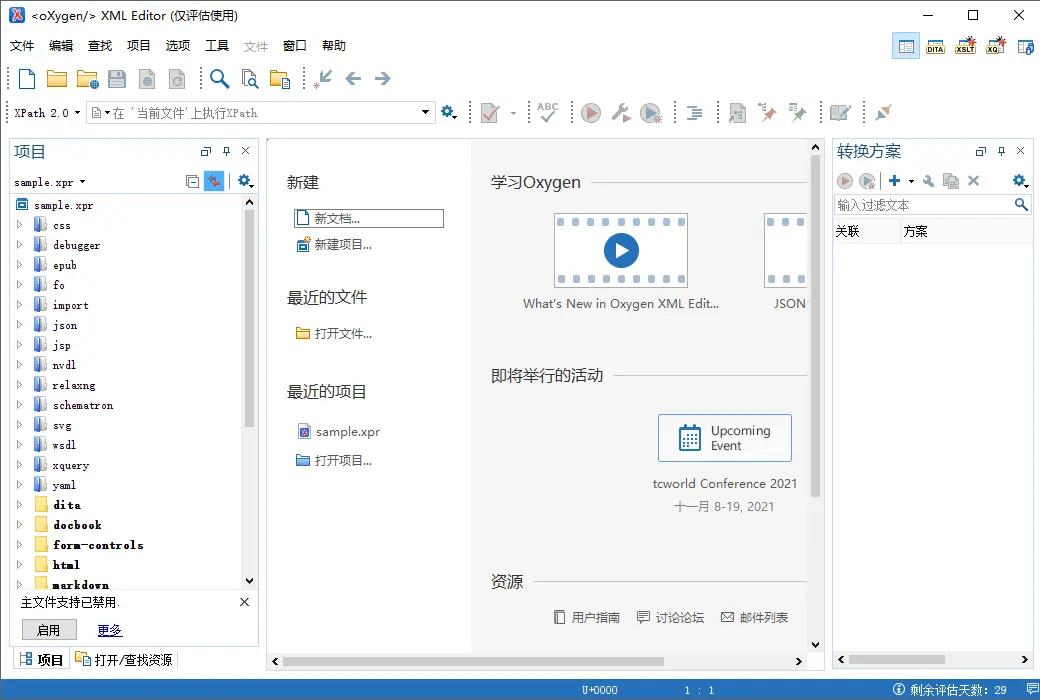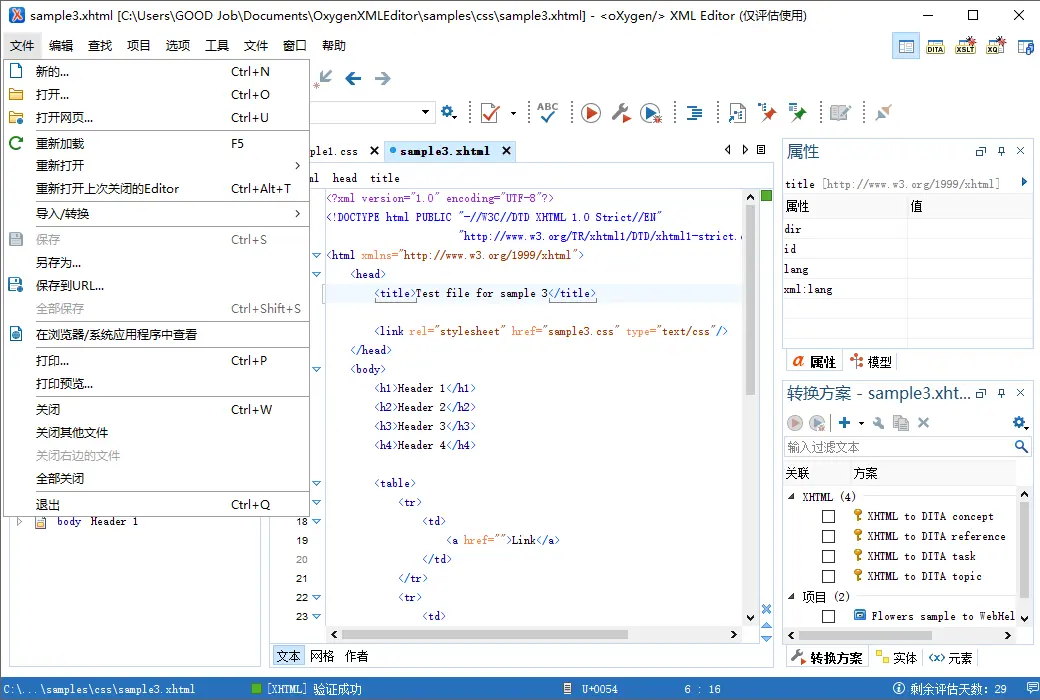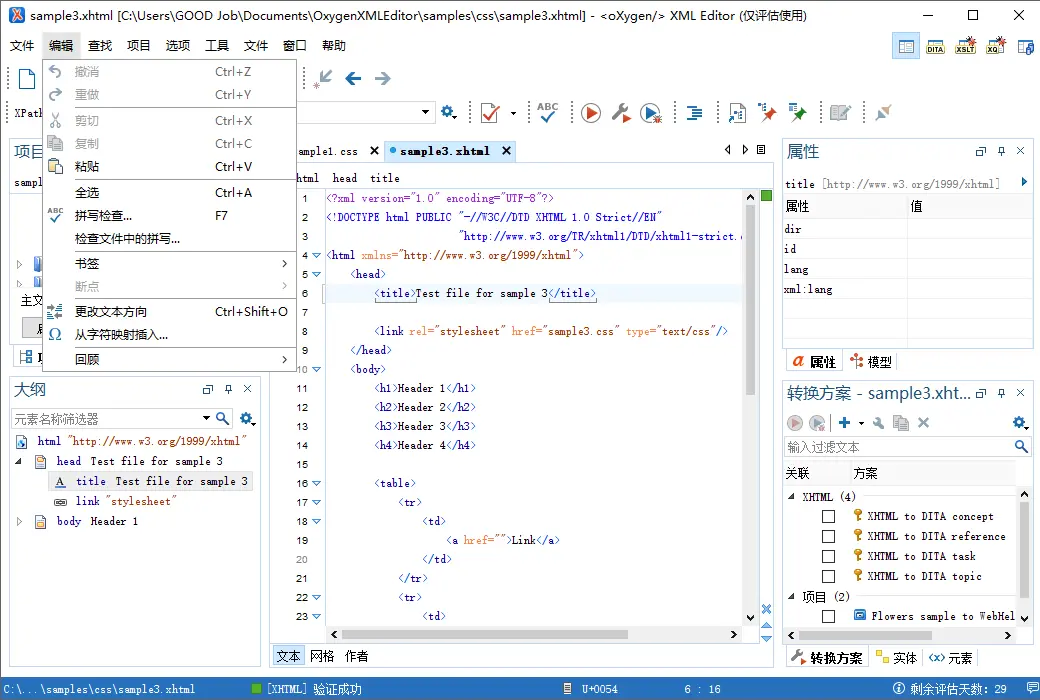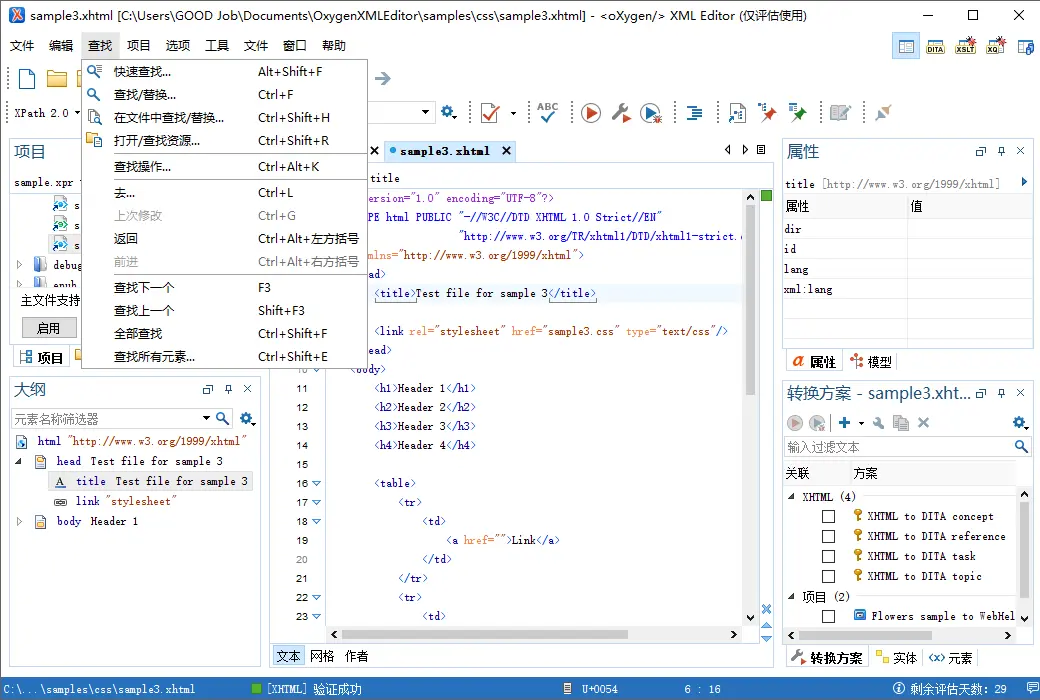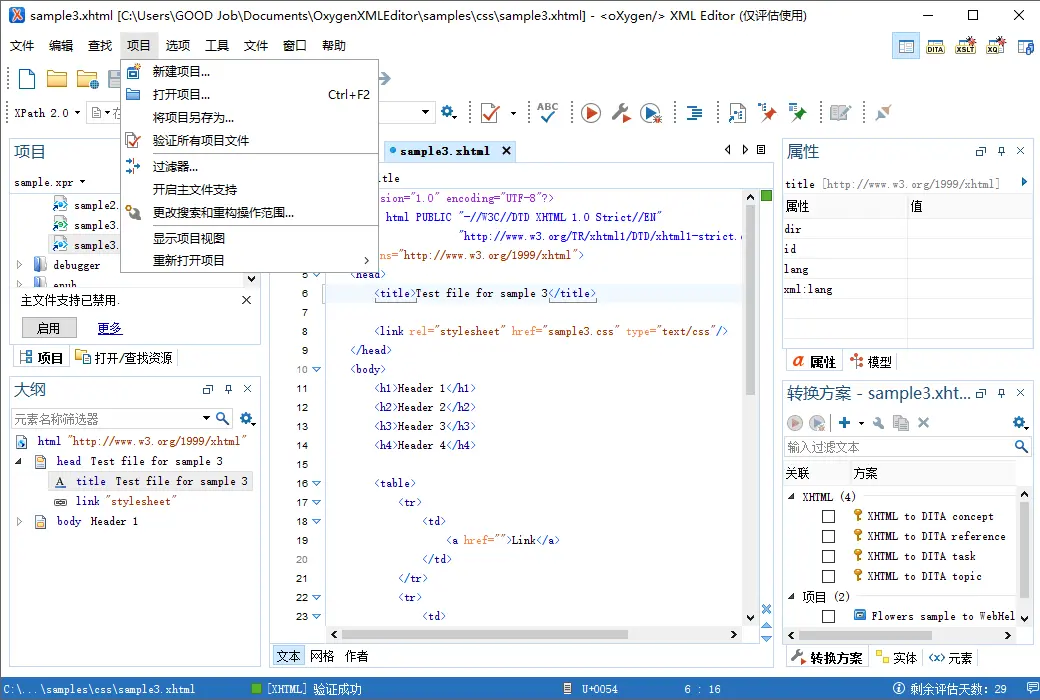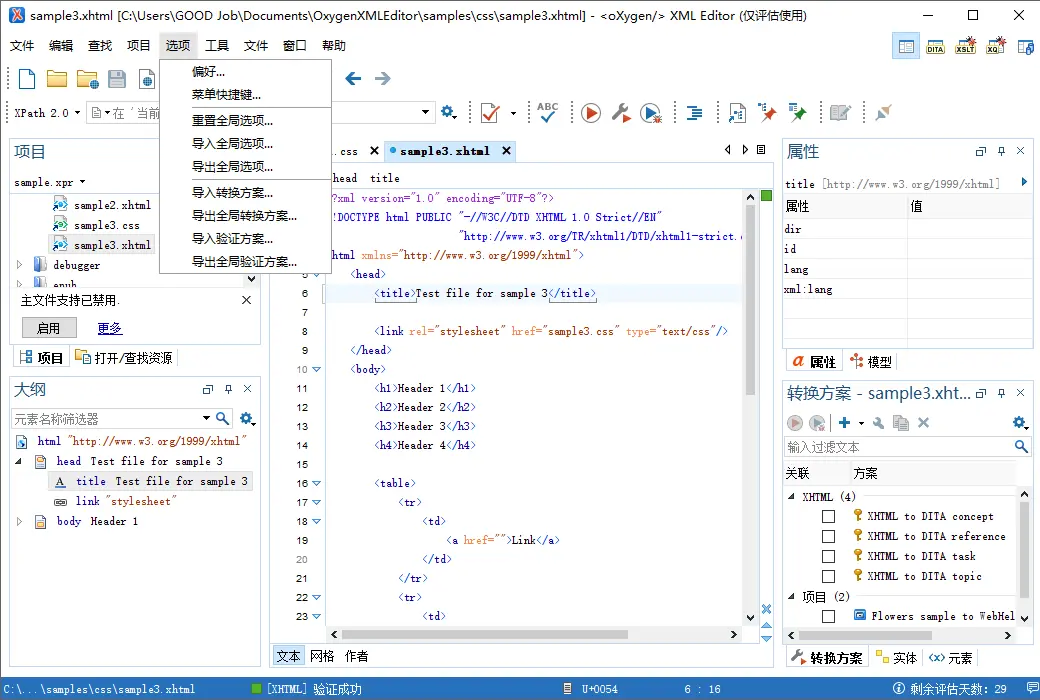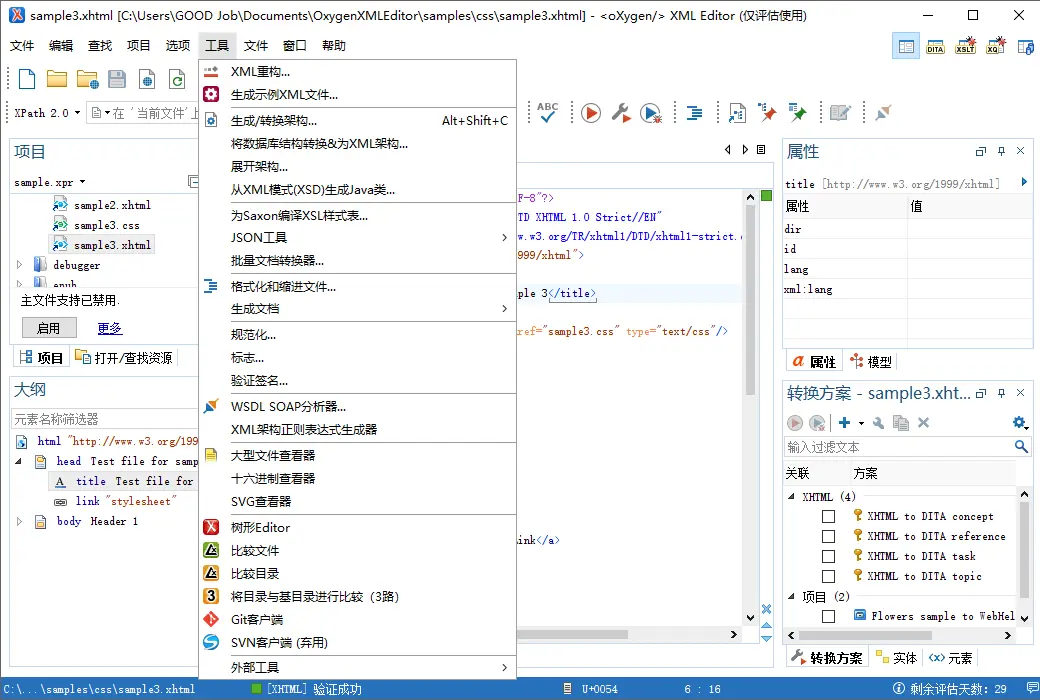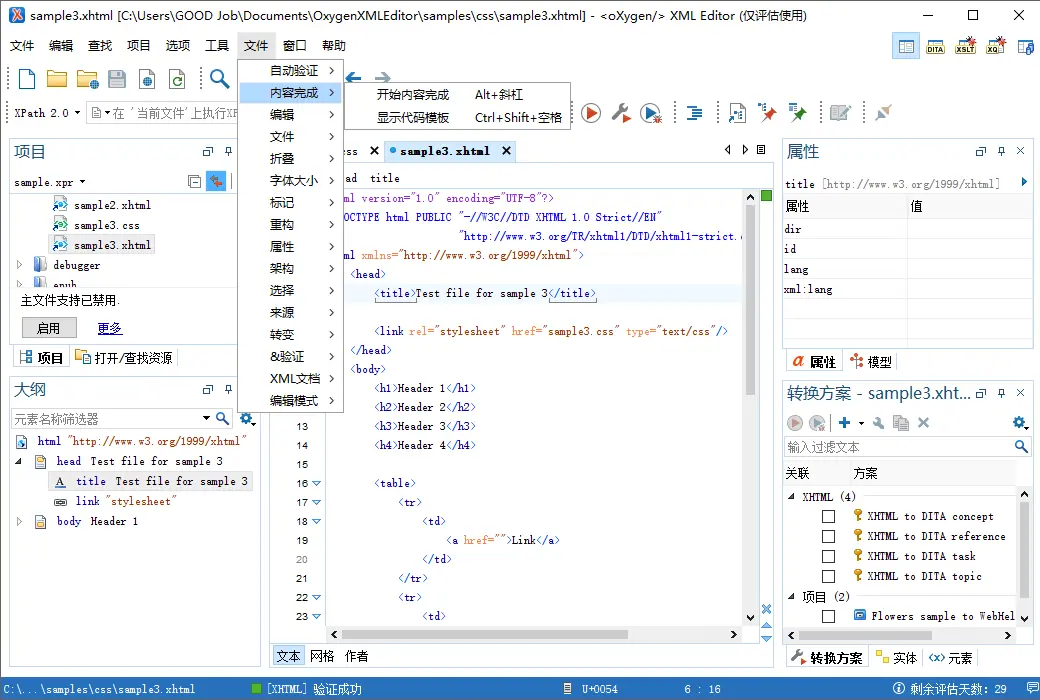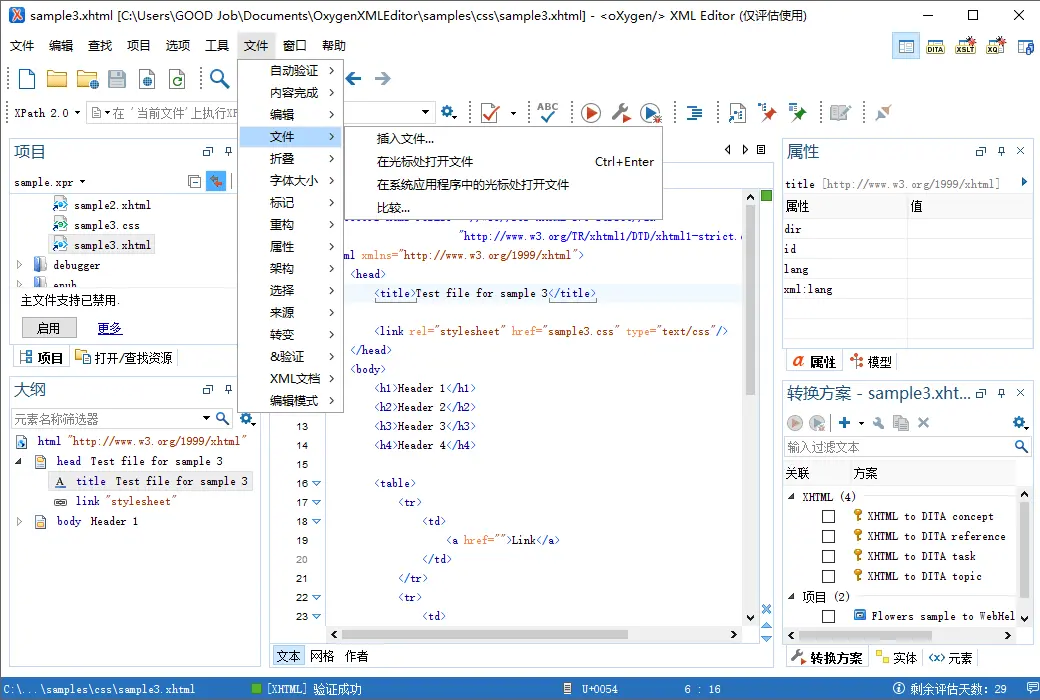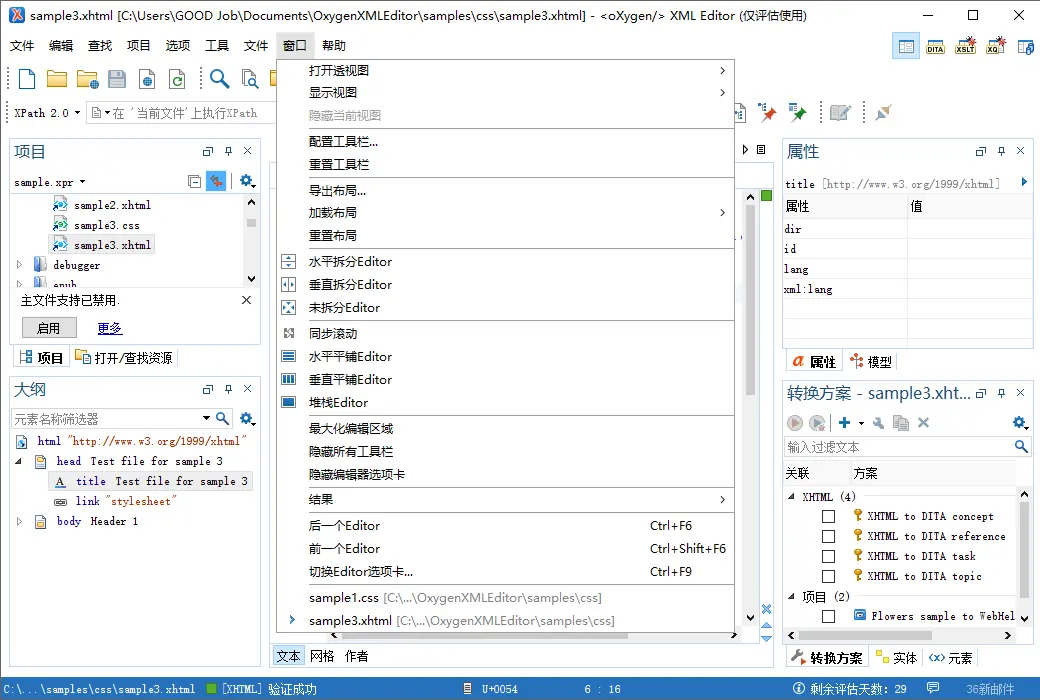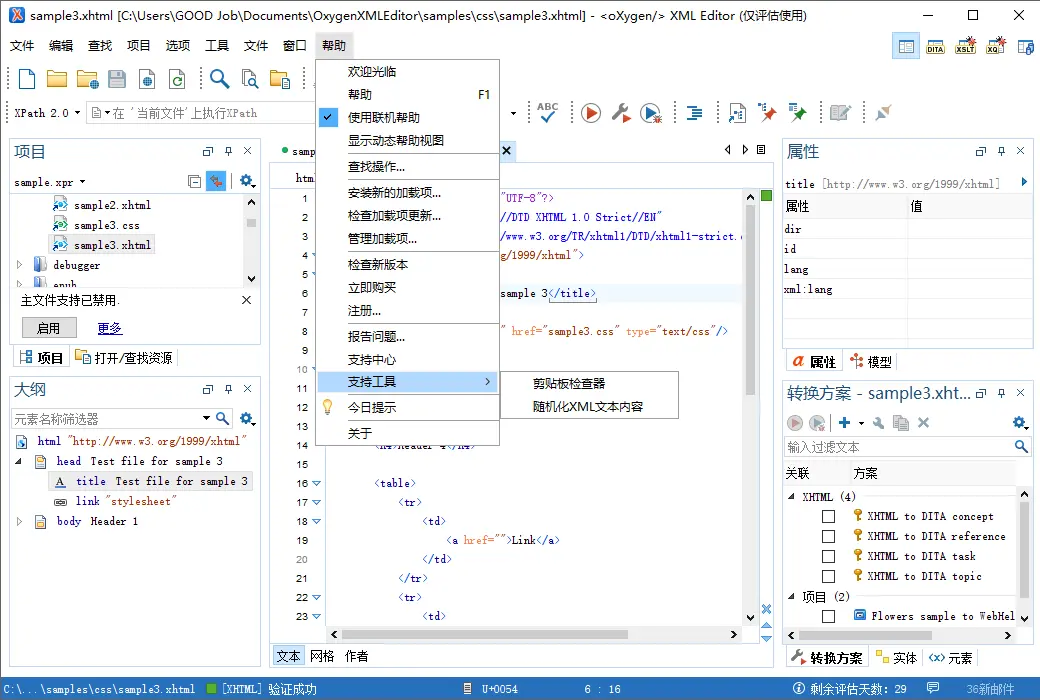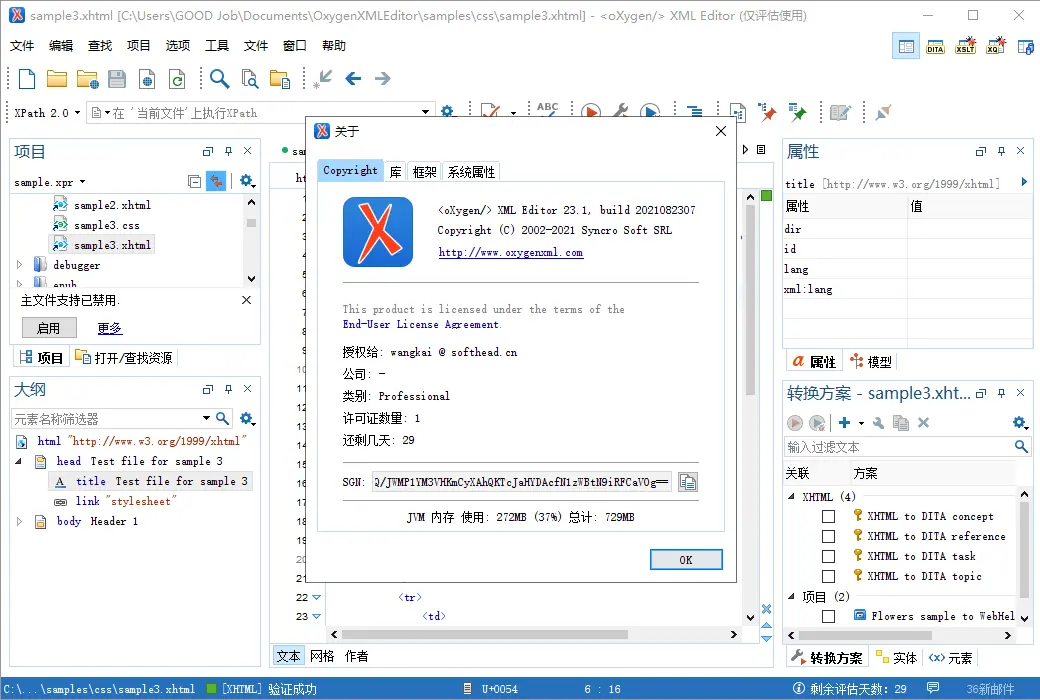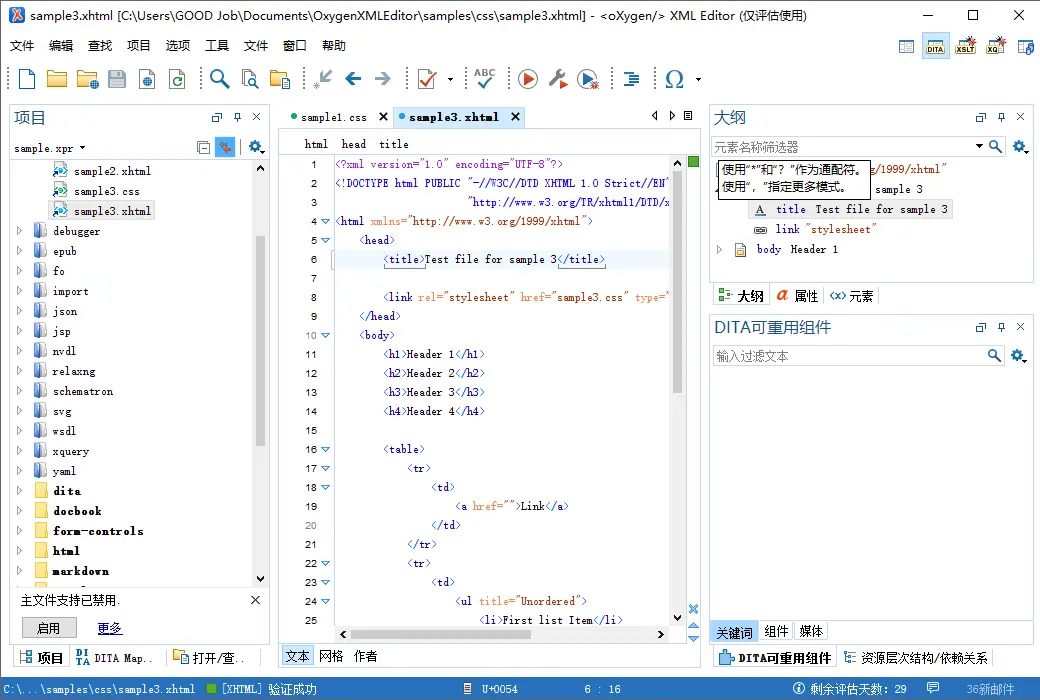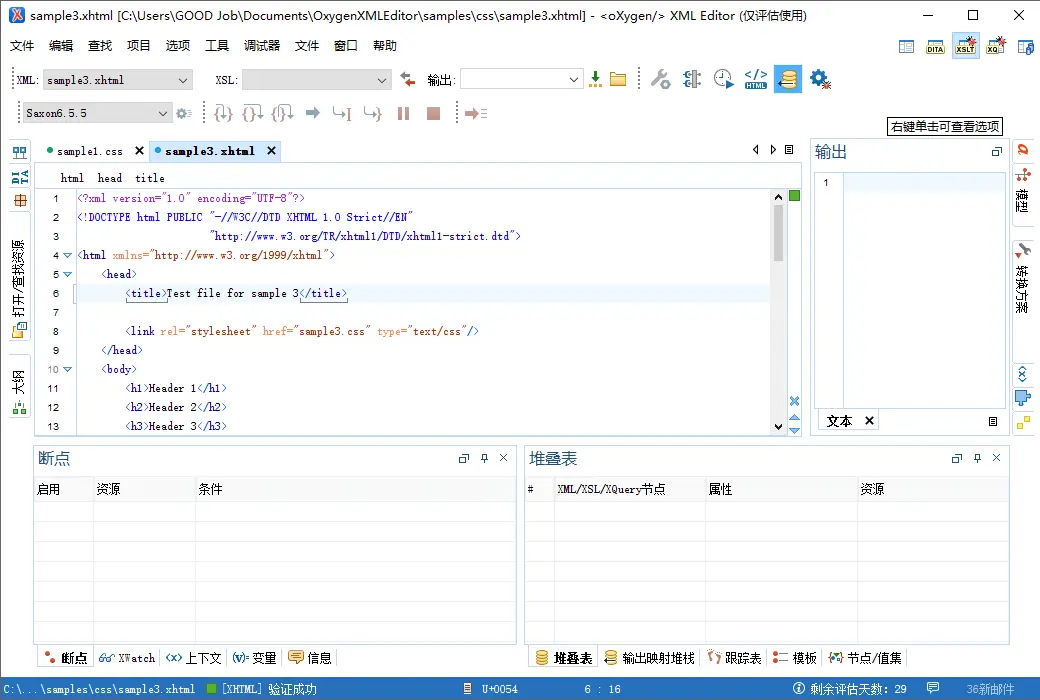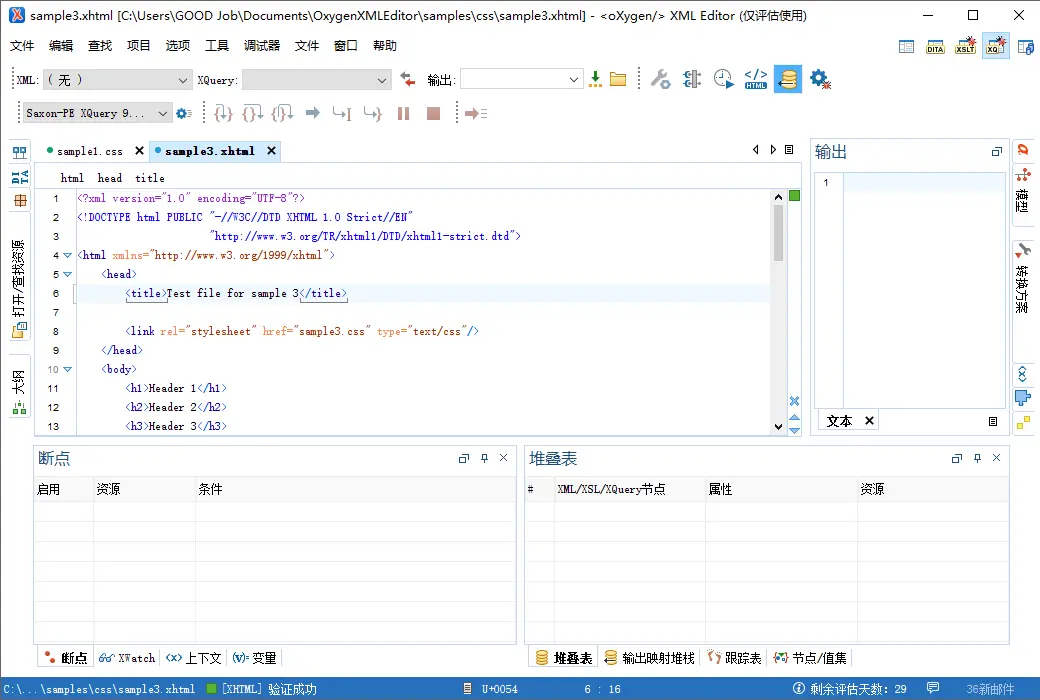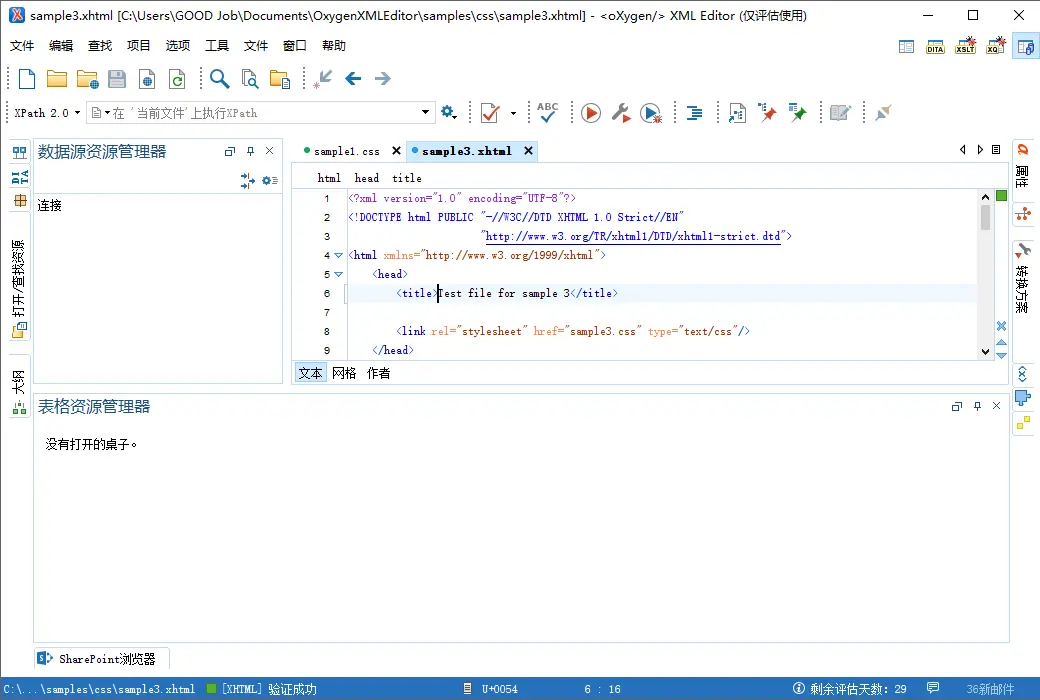You haven't signed in yet, you can have a better experience after signing in
 Oxygen XML Editor 23 Editor Tool Software
Oxygen XML Editor 23 Editor Tool Software

Activity Rules
1、Activity time:{{ info.groupon.start_at }} ~ {{ info.groupon.end_at }}。
1、Activity time:cease when sold out。
2、Validity period of the Group Buying:{{ info.groupon.expire_days * 24 }} hours。
3、Number of Group Buying:{{ info.groupon.need_count }}x。
Please Pay Attention
1、Teamwork process: Join/initiate a Group Buying and make a successful payment - Within the validity period, the number of team members meets the activity requirements - Group Buying succeeded!
2、If the number of participants cannot be met within the valid period, the group will fail, and the paid amount will be refunded in the original way.
3、The number of people required and the time of the event may vary among different products. Please pay attention to the rules of the event.
The leading all-in-one XML editing suite.
XML Editor = XML Author + XML Developer
- XML Editor
Oxygen XML Editor is a complete XML editing solution aimed at XML developers and content authors. It provides tools that must have XML editing, covering most XML standards and technologies. The Oxygen XML editor includes all the features of Oxygen XML developers and authors.
- Single source publication
The XML editor provides one click presets and configurable scenarios, allowing you to generate output in PDF, ePUB, HTML, and many other formats using the same source.
- Structured XML Editing
The most intuitive XML editing features and user-friendly interface help you improve your work with the Oxygen XML editor.
- XML publishing framework
The Oxygen XML editor includes ready to use support for DITA, document, XHTML, and TEI frameworks.
- extend
Utilize unparalleled extension support to enhance the built-in XML publishing framework of the XML editor, and even create your own framework. The powerful connection support of the XML editor allows you to interact with most XML databases, content management systems, and webDAVs.
- cooperation
Oxygen allows you to collaborate more efficiently with other authors than ever before by using tracking tools from XML editors, disrupting repository clients, and comparing and merging solutions.
- Intelligent XML Editor
XML editing is more effective than ever with the help of intelligent operations and features designed to be intuitive, responsive, and easy to use.
- verification
Oxygen's type validation support and context sensitive editing features help ensure that your documents (XML, JSON, HTML, etc.) are always "well formed" and effective.
- XML database support
The Oxygen XML editor can perform XQuery and XPath queries on native XML databases by connecting to a database server. The database perspective layout combines specialized database collections of exploration views together.
- All XML standards are supported
Utilize the dedicated editor provided by Oxygen XML Editor to cover all XML standards. The professional view and operations of each editor provide support for editing all types of XML documents and other types of files, including XML Shemas, CSS, XSLT, WSDLs, Relax, Shematron, Ant, XQuery, and more.
- XSLT and X query debugging
The XML editor provides powerful XSLT and XQuery debuggers for comprehensive control of the debugging process. Provide two dedicated views, one for XSLT and one for XQuery debugging. Both provide professional views and operations, enabling you to troubleshoot and improve documentation.
- Oxygen network service support
The advanced WSDL editor can assist you in editing WSDL documents, providing content completion functionality, professional outline views, and support for document generation. You can easily verify whether the remote web service server accepts the defined SOAP message using the integrated tool of the XML editor's SOAP parser.

Official website:https://www.oxygenxml.com/xml_editor.html
Download Center:https://oxygen-xml-editor.apsgo.cn
Backup Download:N/A
Delivery time:Manual processing
Operating platform:Windows、macOS、Linux
Interface language:Supports Chinese interface display, with multiple languages available.
Update instructions:If maintenance period is purchased, it can be updated and upgraded.
Pre purchase trial:30 day free trial.
How to receive the goods:After purchase, the activation information will be sent to the email address at the time of placing the order, and the corresponding product activation code can be viewed in the personal center, My Orders.
Number of devices:Depending on the authorization purchased. Authorized to the user, they can install an unlimited number on any platform, but only on their own computer.
Replacing the computer:Uninstall the original computer and activate the new computer.
Activation guidance:To be added.
Special instructions:To be added.
reference material:https://www.oxygenxml.com/eula.html

Any question
{{ app.qa.openQa.Q.title }}